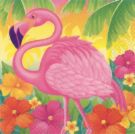About This Pack
A broad range of software utilities to make life easier for users.
Categories
| Education |
Items
-
TitleOwner Notes
-
A light weight word processor which I like because it can import WordPerfect documents and it works well on portable USB devices.
-
Almost a "must have" for Firefox; for some reason, it doesn't publish in my Firefox Collection of add-ons also named Delightful Encounters.
-
Fox-It is faster and smaller as is PDF XChange. Check online for PDF to Word converters--Zamzar--when needing to edit.
-
It's been my experience that it's best to have more than one program for doing the same thing. For some reason, some programs work better than others when burning discs: Ashampoo Free, CDBurnerXP, ImgBurn--they all help.
-
Auslogics - MyDefrag - IOBit - all are worthy of performing the defrag process.
-
Yet another antivirus; however, a recent tech article claimed it has the "best" detection rate.
-
Good and getting better--simple interface.
-
Simple and effect screen recording.
-
Works best on my machine, but others have had trouble with it.
-
Relatively easy and effective Backup/Recovery tool.
-
Now known as Internet Security; I love this program, and they recently came out with a great cleaner program named "System Cleaner." Another option is a "free" digital ID for e-mail accounts. One may want to visit the site for more options.
-
Great--or Team Viewer or Remobo. Mikogo and AMMYY. So many out there now. LogMeIn works fine.
-
Part of CCleaner and Recuva--Piriform--lightweight and effective.
-
Also known as Registry Mechanic in US--apply for free key.
-
Keep it updated--DirectX helps everything run better--most users miss this one on a new install. I think it's DirectX9c-March as of now.
-
Another pack for a dominant player; be sure to go in to the Device Manager, click on the card, and specify options.
-
Get rid of any other desktop search tool--Copernic just came out with an update; but, this is all I need.
-
A little less than Paint.net, but good.
-
Profile saver for FF and IE--like FEBE--install, save profile, re-install, recover. All in a flash, FF or IE is back to normal.
-
Know there is one for IE and one for FF; some people don't realize this and become befuddled.
-
Can do some nifty things.
-
Much like Orbit--personal taste--torrents too. Make sure to go through all of the Options for personal settings. I find it quite useful. Set Desktop for download location.
-
Geared for older machines--2GB or less.
-
Really decent and safe if one isn't sure about what to delete or save. The program doesn't make mistakes--or hasn't yet.
-
Nice interface, but not as many features as VLC.
-
Very effective for securing Internet Cafe connections; the program isn't intended for downloads or streaming--a 5GB limit/month.
-
Up to 1.55--the program rocks--I've used this program for years. No worries because it makes a backup of deleted entries.
-
A new version is out which makes .iso burning painless.
-
A little is a lot, or less is more?
-
Seems to be the dominant player along with Broadcom.
-
IObit has more than this--Advanced System Care.
-
Download the Server and Client for effective encryption from Internet Cafe to your Secure Server at home--the easiest for the novice. Try MobaSSH, copSSH, or BitVise SSH servers and a portable SSH client such as PuTTy if you want a little more.
-
File undelete for CD/DVD
-
Check your version--java.com--java ra will remove old versions; however, sometimes the removal can break current installs.
-
I like the program for creating Screencasts; however, I save the files elsewhere for showing.
-
Now called MyDefrag
-
Great results--or PeaZip.
-
And Sync Toy--essentials for Home-Office situations. You may have to talk with your IT Department.
-
A portable apps suite on par with Portable Apps--Cody Safe is a great menu program--WinPeck is yet another. Daily Cup of Tech has some nice portable USB packages for computer repair.
-
Fast, simple backup--or Paragon or DriveXML or Cobian or Clonezilla.
-
Virtual PC also has portable version which is worth using. One may want to try VirtualBox and/or VMware Player or Virtual Server. With the VMware Virtual Server, one can create machines for export.
-
Perhaps easier and more efficient than Gimp or GimpShop. As mentioned, it's nice to have choices depending on the project.
-
And with Buzzword, Presentations, Connect--already mentioned. I suspect a user could do all that is necessary with one account--like Google Docs--but no spreadsheet.
-
A number of folks love Picasa; it's sort of an "all-in-one" program for photo albums and basic photo corrections.
-
Must, must, must have; "PC Decrapifier?" And "Total Uninstaller?" Revo is best for the novice.
-
Really works--tweak away--the site offers numerous patches/tweaks for Vista, XP, and Windows 7.
-
Up to version 3--may interfere with other programs.
-
Paragon Drive Express--easy as backup of entire partitions gets. No excuse if/when/how you lose your data now.
-
Excellent tool for hard drive integrity--Active Disk is also recommended. One can tell the hard drive ready for replacement.
-
Works, simple, dead right-on.
-
Sweet online photo editor; I haven't used a better one.
-
Super easy and encrypted Remote Help utility; what's great is they also have a TeamViewer Quick Support for mom and dad--makes long distance computer repair much easier.
-
Yes, there are others; this one is in my "comfort zone."
-
What to say? Chat away! Pidgin, Messenger, GTalk--it's really a personal preference.
-
Helpful--older OS utility for XP. Newer include TweakIV, and MZ Vista Tweak. I think Tweak7 is out for beta. RegSeeker runs on all platforms.
-
One of the few programs that really find "everything." Be sure to limit choices.
-
When in doubt, use UE--it will unpack anything.
-
Much like RadarSync, File Hippo Update Checker, etc. Quite good! They also have an excellent software database with free and shareware.
-
Simple and fast--so much so I uninstalled all other torrent clients.
-
Stay up to date.
-
Load a Linux distro such as xPud and surf without fear of malware.
-
If you miss Linux desktops, try this.
-
When all else fails--may as well make it first--can set up as a streamer for home music to the office.
-
One downloads the basic installer and is given choices; I uncheck the parental controls and Live Toolbar. The MSN Toolbar is slick. Again, all personal preference.
-
Totally impressed so far, but not really necessary on a Windows machine.
-
Good for IE and FF--and/or FEBE and FavBackup; it's so nice to create profiles and upload bookmarks anywhere. "Transmute" is a program for converting bookmarks between browsers.
-
Total online Suite of tools; if one is using a USB Linux install or simply wants to keep life simple, this is a great office suite.
Comments
| by noamgordon on (7/30/2009 1:58:49 PM) | |
| Cool pack | |
| by noamgordon on (7/30/2009 1:58:13 PM) | |
| Cool pack. | |
| by Amsterdam Jess (6/1/2009 7:17:12 PM) | |
| What do you like about Macrium Reflect? | |
| by Razel on (5/27/2009 8:38:09 PM) | |
| Nice pack, James. | |
| by MonicaSarunizi (5/27/2009 12:53:37 PM) | |
| I don't use download managers anymore. Today's internet speed is so fast, no need...! | |
| by MonicaSarunizi on (5/27/2009 12:52:52 PM) | |
| wow really nie pack/playlist, James. How did you do it...? | |